With Google Shopping now contributing almost 60% of Google Ad’s clicks for retailers, the need for a strong shopping feed is more important than ever. By using a supplemental feed, you have the opportunity to enrich your feed as a retailer by running one alongside your primary feed. This enables you to adapt various attributes to entice new customers to your site.
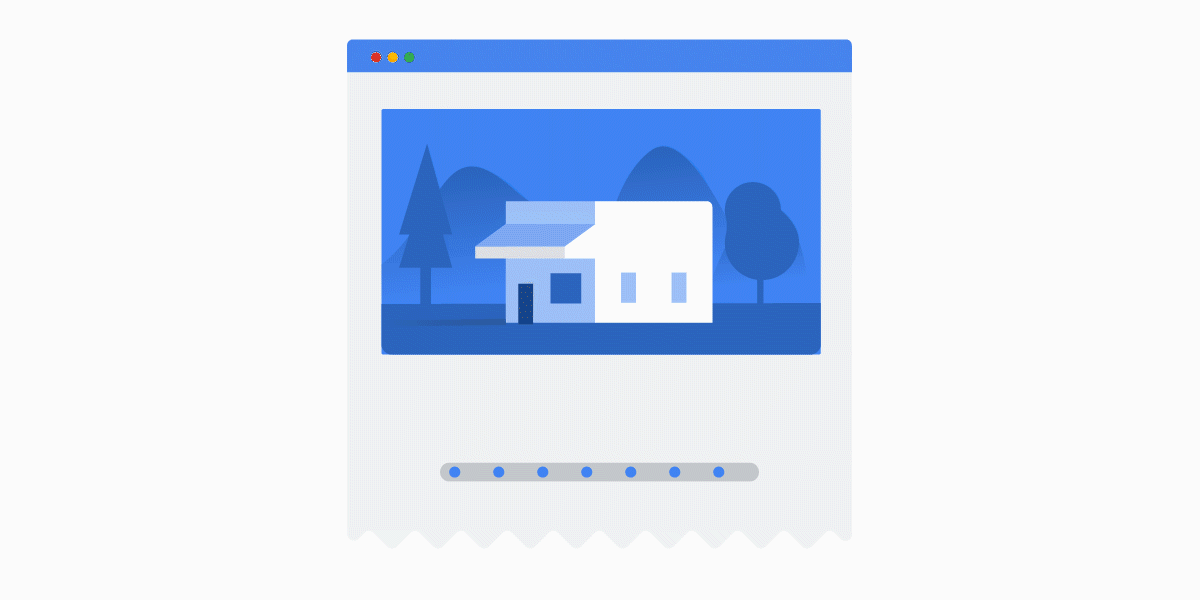
What Is A Supplemental Feed?
A Supplemental Feed acts as a secondary source of information that allows you to manipulate and edit your products without making irreversible changes.
From editing titles and descriptions to promotion IDs, enriching products and fixing Merchant Centre issues, you can manipulate the information of products to make sure your shopping ads are performing as well as possible.
As two of the most important factors when it comes to Google Shopping, your products’ titles and descriptions determine how relevant your products are to a search and whether they should appear in the search results. The more information you have, the more searches you’re likely to appear in, which means a greater chance for conversions. You could just do this in your main feed however by supplementing the information with a secondary feed, you’re allowing yourself the opportunity to A/B Test your titles and descriptions to optimise performance and increase conversion rate.

Running A Sale
There may be times where you run a sale on specific products in your catalogue. You’ll need to supply Google with a promotion-specific feed which contains information about what discounts you’re running as well as the promotion ID that will be linked to the products. Then, using a Supplemental Feed, you would apply the promotion ID to your already existing products. This means that you don’t have to change the IDs in your main feed and risk losing the data that has been collected once your promotion has run and the products are back to full price. Keeping the data for specific products can be incredibly important in regards to audience targeting as well as device and ad schedule adjustments. The secondary feed allows you the opportunity to run your discount without ruining the overall product performance.
Short Term Solution
In some cases, a Supplemental Feed is a short term solution allowing you time to fix a bigger issue in your main feed. Your web developer might need a longer length of time to fix some disapprovals, such as missing GTINs and missing recommended product categories. Using a supplemental feed allows you to have more products serving and removes the risk of account suspension. Whilst this isn’t as big of an issue as it once was, with products being limited rather than disapproved, the limited performance could easily make you lose out on valuable conversions. With the supplemental feed, Google will allow more of your products to serve and you reduce the risk of having your Merchant Centre suspended for lacking information.
Not everyone is going to need a Supplemental Feed. It’s easy to find a Feed Management tool online which will optimise your feed for you, rather than building out an excel sheet with product information. However, the level of freedom that comes with these feeds means you don’t need to be an expert web developer to make sure that your feed is optimised to get the best results for your business.
If you need any help with how to get the best from your Google Shopping feed, then please feel free to get in touch by completing the form below.
Tags:
March 30, 2020




