As we’re SURE you’ve already heard (many times), Google Analytics (GA) is undergoing a big shift from Universal Analytics (UA) to GA4. As of tomorrow, UA will stop processing new hits, and the same goes for 360 analytics properties starting October 1st, 2023. So now we’re on the eve of the switchover, it seems like a good time to cover some last-minute best practices for GA4 to ensure you have as smooth of a transition as possible.
Why is the switch happening?
Privacy concerns have taken centre stage in recent years, with regulations like General Data Protection Regulation (GDPR) and Intelligent Tracking Prevention (ITP). GA4 is designed to be privacy-centric and operates seamlessly across platforms, including web and app, without relying exclusively on cookies like UA. It’s because of this that you’ll be introduced to phrases like “data thresholding”, which is being applied to prevent anyone viewing a report from being able to access people’s identity.
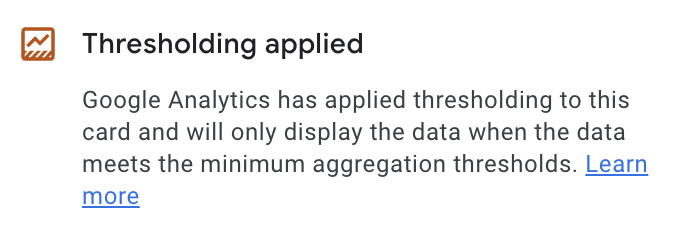
By utilising event-based data modelling for measurement, GA4 focuses on first-party data such as email, name, and other identifiable information. It offers several features and benefits that digital marketers can leverage.
Understanding GA4
When it comes to GA4, you might think that not much has changed compared to UA. In terms of accessibility, the core functionality remains largely the same; it's just the interface that has a fresh new look. However, when you dig deeper into the reporting capabilities, you'll discover some interesting differences.
In UA, the attribution model relied on non-direct last-click attribution, but GA4 takes a more data-driven approach. Let's imagine a user's purchase journey: they visit a website but don't make a purchase, then they engage with social media ads on Instagram and Facebook, and finally, they convert through an SEO effort. UA would attribute the entire conversion solely to SEO, which isn’t very accurate. On the other hand, GA4 aims to understand the complete customer journey and assigns attribution accordingly.
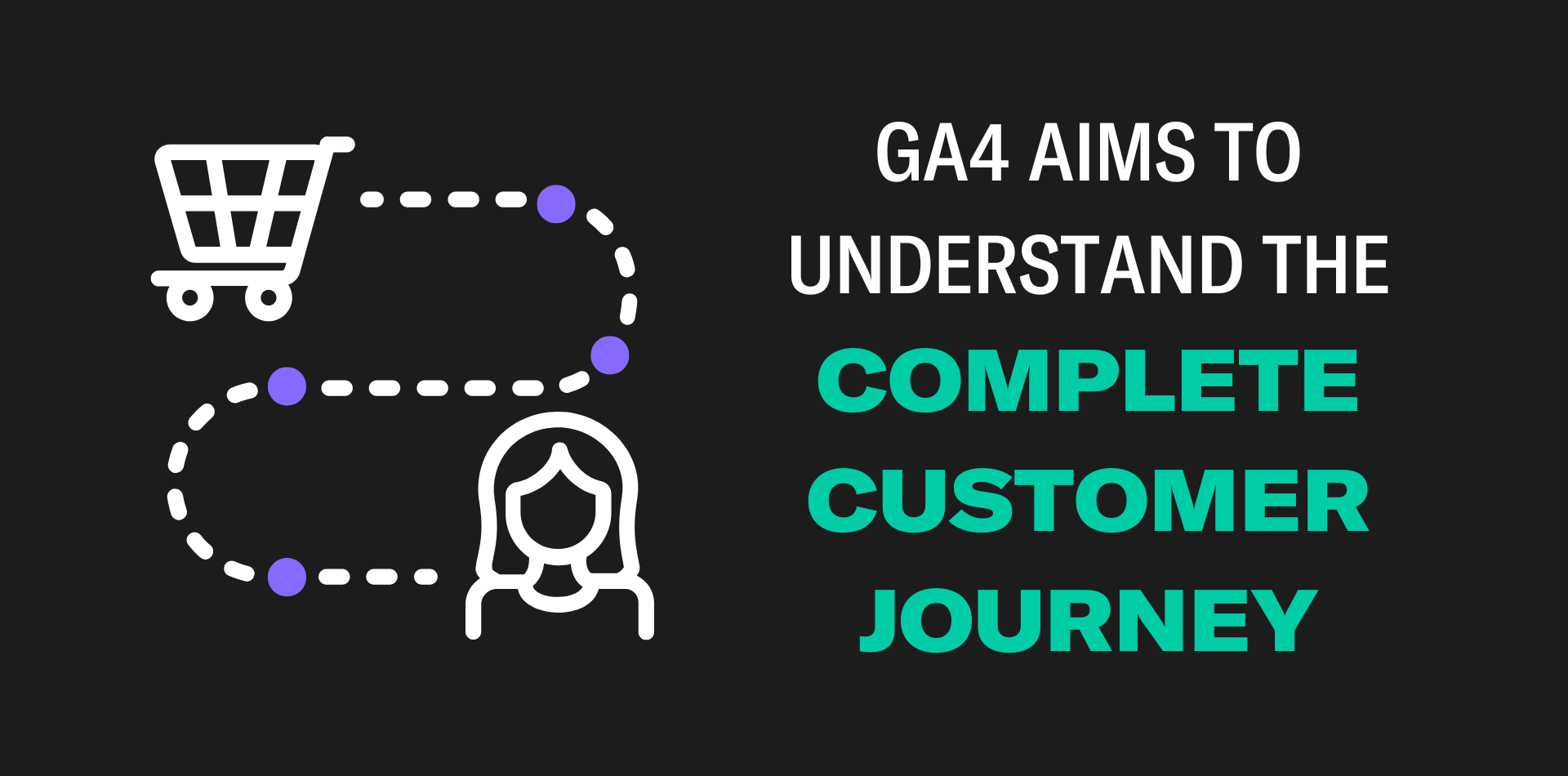
Although this represents a significant change, the disparities in the underlying data between UA and GA4 are not extensive. The fundamental principles remain intact, with GA4 providing a more comprehensive understanding of the user journey. So, while GA4 brings a different approach to attribution, rest assured that the core data insights remain robust and comparable to its predecessor.
What to expect at first from the transition
As you make the transition from UA to GA4, it's important to set some realistic expectations regarding your data. Due to the change in attribution model, you won't be comparing apples to apples, and it's natural to see some discrepancies. Google recommends allowing for a maximum of 20% discrepancy in your data, as this can be attributed to the differences in tracking methodologies. However, if you notice a discrepancy of more than 20%, it could indicate a potential coding issue that needs to be addressed.

It's essential not to jump to conclusions too quickly. Give it a two-week grace period to allow the new coding to settle and start attributing correctly. During this time, keep a close eye on your data to ensure accuracy and identify any areas that may require adjustments. Also worth noting is that GA4 takes up to 48 hours to process and display data accurately compared to UA which had a “real-time” reporting function. So patience is key.
When it comes to referral exclusions, revenue, or general user data attribution, it's important to note that any referral exclusions you had set up in UA won't automatically migrate to GA4. You'll need to manually set them up in GA4 and monitor the data during the initial two-week period as it populates and migrates. This will help you identify any new referrals that need to be excluded.
Referrals can include scenarios where someone visits your website, diverts elsewhere, and then returns. Examples can be payment portals like Klarna. It's crucial to understand that these referrals are not the original traffic source but a part of the customer journey. Keeping a vigilant eye on these referrals will ensure accurate attribution and reporting.
By setting appropriate expectations, monitoring your data closely, and addressing any issues that arise, you can navigate the transition to GA4 smoothly and ensure the accuracy and integrity of your data.
Best Practices for Post-Migration Analysis
Once you've successfully made the transition to GA4, there are a few best practices to keep in mind when it comes to post-migration analysis. Let's look at some key considerations and tips to ensure a seamless experience.
In UA, you were accustomed to working with remarketing list audiences—a valuable tool for categorising website visitors based on their actions, such as cart abandoners or repeat purchasers. Unfortunately, importing these audiences directly into GA4 isn't the easiest. But fear not! There's a workaround. You can create replicas of your remarketing lists and port them onto Google Ads to start gathering data. This approach ensures a smooth transition just remember, data doesn't backdate, so it's crucial to take action before the migration. It’s likely that your Google Ads account is feeding off these valuable signals so don’t lose this valuable data source.
When it comes to reporting, it's worth noting that not all the familiar reports you were accustomed to in UA will be readily available in GA4. But once again, fear not! Interacting a bit more with GA4 is all it takes to access the insights you need. Creating your own report collection is a fantastic way to tailor the reporting experience to your specific requirements. Compile a list of essential reports, and although it requires some manual effort, rest assured it's worth it. Tweak your GA4 settings until you can achieve a similar level of reporting depth and granularity as you were used to in UA. This will provide you with a snapshot of how your key performance indicators (KPIs) align with your traffic sources. And if you're yearning for even deeper insights, feel free to dig a little deeper and explore the wealth of possibilities that GA4 has to offer.
To wrap it all up
That’s it! We've covered the essential aspects to ensure a smooth migration and maximise your success with Google Analytics 4. Remember, while some differences exist between GA4 and UA, the core data insights remain robust and comparable. Setting realistic expectations regarding data discrepancies, monitoring and adjusting your coding, and staying vigilant with referral exclusions will help maintain data accuracy during the transition period.
If you happen to miss the deadline, Google kind of has your back. Google will create (in their own words) a “basic version” of a GA4 property for you using something they call “Jumpstart”, but you will still need to interact with the property to get it working for you.
We wish you the best of luck with your migration! It’s going to be fine, we promise.

July 12, 2023




