
From a PPC point of view, in addition to being fun, cultural events mark different points throughout the year, holidays are also exciting because they create opportunities for our clients to offer special promotions to their customers, look at Black Friday for example. Promotions are one way our clients can make the most of these events and entice potential customers. Now it should be said that promotions can be used at any time of year and for any reason, we just tend to see them used more often around significant times of the year such as major holidays.
- The Benefits
Ads featuring promotions, as you could imagine, are more likely to receive more clicks and according to Google, ads with promotion could expect to see an average increase of 28% in terms of conversion rate. These ads are visible across a range of devices and act as a visual cue that helps you stand out and that gives users a reason to buy now.
So with that being said, let’s take a look at the different ways that promotions can be applied specifically to your Shopping ads by using Merchant Center.
Adding Sale Pricing To Your Merchant Center Feed
Sale pricing can be added by following a couple of simple steps within your Shopping feed. Google allows you to add both the “sale_price” and the “sale_price_effective_date” attributes within your feed. You can complete these attributes with the prices that you want and the specific time frame that you intend the discounts to apply for and once the date that you specify within the effective date attribute roles around, Google will show your sale price in place of the original price, within your ads. You don’t need to change anything in terms of the original ‘price’ attribute and you can continue submitting the original price here even during the time of the sale.
It gets even better though… During this sale time, Google may actually display both your original price and the new sale price simultaneously; the sale price will show as the current price alongside the original price, which will appear with a strikethrough to make it absolutely clear which price is now relevant. This is known as a Sale Price Annotation and the close comparison they provide means they’re a simple & effective way to display to potential customers just how much of a bargain they’ll be getting.
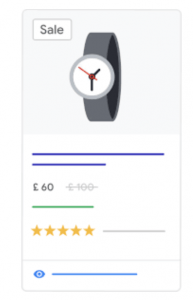
There are a few stipulations however that must be adhered to when implementing sale pricing:
- Your original price must have been charged for a period of at least 30 consecutive days in the past 180 days.
- Your original price must be valid.
- The initial price and the sale price must both be present on your landing page.
- The sale price in your feed needs to match the sale price on your website.
- The sale price must represent an offer greater than 5% and less than 90% of the original price.
- And it goes without saying that your sale price must be lower than the original price.
Another way of amending prices within the feed to ensure that the change is promoted on your ads is called a Price Drop. Price Drops are made possible when you actually change the original prices within the feed. One thing to keep in mind here is that the price reduction is only apparent on the ad if the change that has been made is greater than 20%.
Once this is done, your ads will appear as normal but will now display a note at the bottom that tells users by what percentage the price has recently changed.
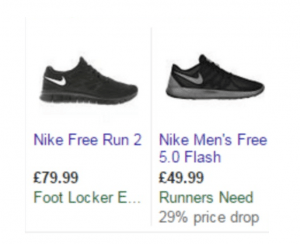
Merchant Promotions
In addition to building promotions in your feed, you can also create structured promotions directly within Merchant Center, making the job easier than ever.
Promotions is a completely free feature available in Merchant Center that allows you to easily build promotions for your Google Shopping listings. The main difference between sale price annotations and merchant promotions is that the former shows a discount that is already included in the product’s price on the landing page and is available to all customers, while the latter shows a special offer such as a promo code that is required in order to gain an additional discount at the checkout, only available to who enters the promo code. Promotions allow you to add badges to your Shopping ads that convey potentially irresistible offers.
First things first then, you’ll need to ensure that you have activated Promotions within the Merchant Center by simply filling out a quick form. You should get a response fairly speedily and you’ll then be ready to go. Merchant Promotions allow different types of offers; they appear as the 4 following options, each of which has 3 different variants:
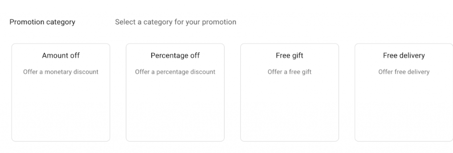
Amount/Percentage off
Amount off and Percentage off is very similar and offer the customer a self-explanatory discount of either an amount or a percentage off the original price. You also have the option of assigning a minimum purchase amount – for example with ‘buy quantity of products, get [amount/percent] off’ you can offer a discount to customers who buy at least a certain number of items or with ‘buy quantity of products, get the same item at a discount’ you can set the required number of products a customer needs to have in their cart to be eligible for a discount; you then need to enter the quantity of discounted products and the size of the discount you’re offering.
Free gift
A free gift is a great way to catch the eye of a bargain-hungry shopper on the hunt for a great deal. This promotion allows you to add a free gift, a free gift card or free gift from your inventory e.g. a specific product, to the baskets of your customers when they’re purchasing. You also have the ability to add a minimum purchase amount or quantity with each of these 3 variants.
Free delivery
And lastly, good ol’ faithful free delivery. There are again 3 different options to choose from when setting up this promotion; you can select either:
- Free standard delivery
- Free overnight delivery
- Free 2-day delivery
Again, you can also enter a minimum purchase amount or quantity of products should they be required. In summary, all of the options we’ve taken a look at here are viable ways of making your offers more attractive to potential customers and are likely to result in improved Shopping performance, it’s merely a case of deciding which method you think is best for you and your customers.
Wanting to know more about displaying your promotions to potential customers? Fill in the form below NOW.
Tags:
February 11, 2021




