You’ve probably heard by now of all the new updates that Google and other platforms are releasing/planning on releasing over the next year or so. The one that we’ll look at today is an update in Analytics, otherwise known as GA4.
WHAT IS GA4?
GA4 is the latest version of Google Analytics which unearths detailed insights about the consumer journey by using machine learning in a more up-to-date and privacy-safe way. Consumers are becoming savvier with their data being collected by declining cookies, and GA4 looks to overcome this by using first-party tracking to ensure the most accurate results can be reported in light of this.
At the minute a lot of advertisers use Universal Analytics (the current Analytics property) to assess the performance of any advertising platform they are taking advantage of, and also in general to see how much revenue has passed through the website in the past few weeks.
As of July 1st, 2023 your current Universal Analytics (UA) property will stop reporting on any data and you will solely be relying on your new GA4 property. It may sound like a lot of time until this comes into place however you need to act on setting up your new GA4 property as soon as possible. Ideally, this will be set up by July 1st, 2022 so that you can have year-on-year comparable data in the same Analytics property.
WHAT ARE THE BENEFITS OF GA4?
Granted, nobody likes change, especially when it’s to a platform as big as Google Analytics which provides such crucial insights for advertisers. However, Google is updating this to benefit the end user to allow you to gain a better understanding of not only how people are interacting with your website but also your marketing campaigns.
If you weren’t already aware, your current UA property reports on a non-direct last-click attribution which can be limiting for longer customer journeys and doesn’t always give the best reflection on performance. However, with GA4 attribution modeling being set as default to data-driven it helps to understand the customer journey and where marketing platforms played a part in their consideration to purchase even if it didn’t lead to a direct conversion there and then.
Leading on from this, the reports that are available in GA4 allow for advertisers to easily catch any trends and quickly dive in and see how different traffic sources are performing and contributing. There has been the introduction of some new, advanced reports that aren’t available anywhere else and a redesign of some older reports. This is all to keep up with the motion of moving to a data-driven attribution model and ultimately producing more easily digestible and actionable insights.
HOW TO SET UP GA4?
Anyone with a UA property will have the option to upgrade to GA4 in their Google Analytics account right now. If you’ve made your analytics account in the last 6 months or so, then the likelihood is that you already have a GA4 property by default.
The setup of GA4 can be quite easy and seamless but it also can be a bit more of a lengthy process so I’d suggest jumping on this as soon as you can. However, when it comes to any coding that may need tweaking or adding, make sure that you don’t remove your current UA code on your website. We don’t want UA to stop reporting data before it has to in case there are any teething issues with GA4.
To start with you just simply need to make the shell of your new GA4 property. To do this, you’ll need to have edit access to your Google Analytics account and then you want to jump into your UA property, easily identified by having UA underneath the name:
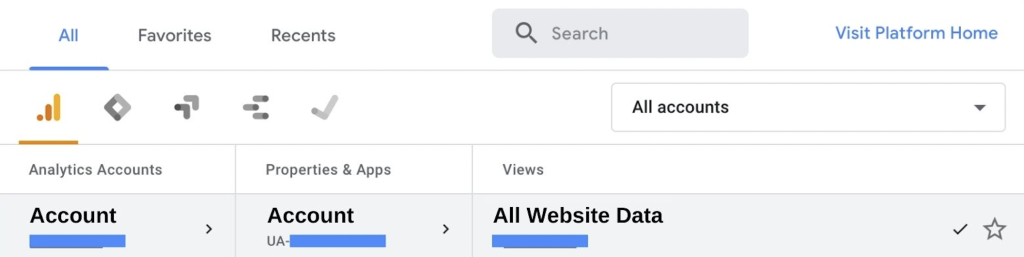
From here, you want to click on the admin cog in the bottom left of the screen. Then navigate to your property column in the middle and at the top there will be an option for ‘GA4 Setup Assistant’. Once in there if you will see an option for creating a new Google Analytics 4 property and a button below to get started. After you’ve clicked that then there might be an option to use the wizard, which if it is available I’d advise using, but if not, then not to worry.
Using the wizard, will in a sense ‘piggy back’ off your current UA coding that is on your site and should carry over any active enhanced measurement too. Meaning you could have a very easy, codeless transition. However, if the wizard is not available then this means that you will have to add some additional code to your site. From here click ‘create property’ and then you’ll have your new GA4 property.
There are a few more steps to follow to make sure that you’re fully set up on GA4 which you can find a help file here that details exactly what to do step by step.
As I mentioned at the start, although we do have until July 1st, 2023 it’s important that if you want year-on-year comparable data then you should aim to have your new GA4 property set up and revenue running through it by July 1st, 2022.
Tags:
Analytics
June 21, 2022




